Yesterday I have installed update 3 for Visual Studio 2015 Community edition. At that time set failed due to internet disconnection during the installation. Somehow setup completed but when Visual studio was not working correctly. It was showing “Object reference not set to an instance of an object” when try to select any item in visual studio as shown below:
To resolve this issue I have tried to repair the Visual Studio using Program and Features in Control Panel but still the situation is same. After doing some research I found that it is the issue with the configuration setting and common files for the visual studio located at following locations:
- C:\Users\{user}\AppData\Local\Microsoft\VisualStudio
- C:\Users\{user}\AppData\Local\Microsoft\VSCommon
Delete the content from these folders. If you do this way then all of your user settings such as Visual Studio layout, linked Microsoft account or start page settings get lost.
If you have installed multiple version of the Visual Studio then it is sufficient do delete folder ComponentModelCache on path
C:\Users\{user}\AppData\Local\Microsoft\VisualStudio\{version - 14 or 12}. It will preserve other setting of the Visual Studio. If it does not work then delete all content from the “Visual Studio” folder.
Some times it require to run “devenv /resetuserdata” command to reset the user data of the visual studio. I did it also using the Developer Command Prompt for Visual Studio Console but you can find this command tool at following locations:
- [x64] C:\Program Files (x86)\Microsoft Visual Studio 14.0\Common7\IDE
- [x86] C:\Program Files\Microsoft Visual Studio 14.0\Common7\IDE
Hope it will save time for someone rather doing uninstall or install for Visual Studio again.
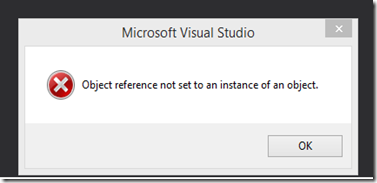

No comments :
Post a Comment